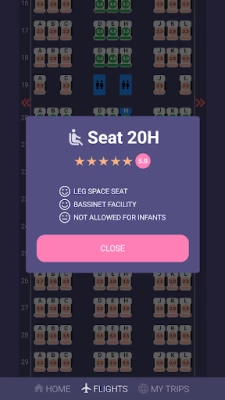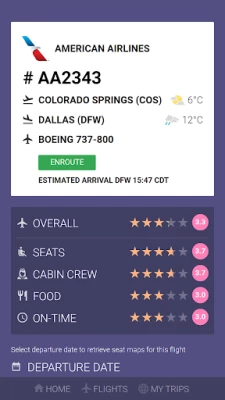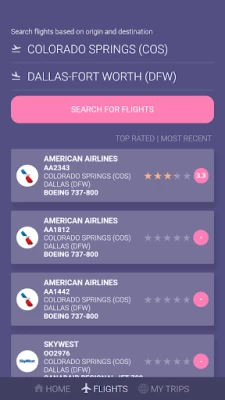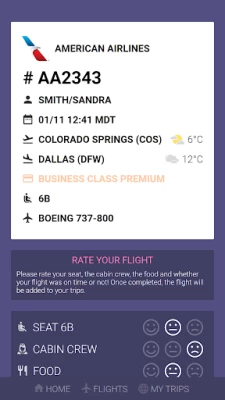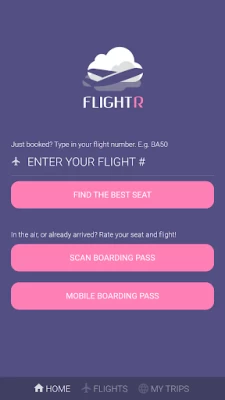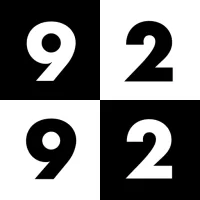Latest Version
Version
3.0.0
3.0.0
Update
January 02, 2024
January 02, 2024
Developer
FlightR AS
FlightR AS
Categories
Travel & Local
Travel & Local
Platforms
Android
Android
Downloads
0
0
License
Free
Free
Package Name
com.flightr2.app
com.flightr2.app
Report
Report a Problem
Report a Problem
More About FlightR : Flight Seat Maps
Ever booked a long haul flight and found yourself worrying about getting a good seat? And found yourself switching between the airline's website and websites with static seat maps such as SeatGuru, staring at the seat maps from SeatGuru without knowing which one is actually the correct for your flight?
FlightR helps you find the best rated seats and the best rated flights. Seat maps are provided for the specific flight on the specific date you are travelling, which means you no longer need to study 3-4 different seating plan variations to figure out the right one for your flight.
Look for the best rated seats, or simply check out positives and negatives when it comes to extra leg room, location, facilities for infants, facilities for incapacitated passengers and more, before picking your seat when checking in online.
FlightR also gives you live flight status for your flight when you search for your flight number or when you scan your physical or digital boarding pass. No personal or sensitive information from your boarding pass is stored or sent to any third party. Your boarding pass is displayed to you, nobody else.
Once you're in the air* and had your first drink** and perhaps your meal***, scan your boarding pass or select your mobile boarding pass using the app, and help the community and fellow travellers by rating your seat, the cabin crew, the food and whether the flight was on time or not.
* Assuming WI-FI is available on board
** Assuming drinks have been served
*** Assuming food has been served
Alternatively, simply provide your feedback once arrived. Once you have rated your flight, the flight is added to your list of trips, making it easier to keep track of your flight history including date of travel, destination, aircraft type, booking class and more.
Look for the best rated seats, or simply check out positives and negatives when it comes to extra leg room, location, facilities for infants, facilities for incapacitated passengers and more, before picking your seat when checking in online.
FlightR also gives you live flight status for your flight when you search for your flight number or when you scan your physical or digital boarding pass. No personal or sensitive information from your boarding pass is stored or sent to any third party. Your boarding pass is displayed to you, nobody else.
Once you're in the air* and had your first drink** and perhaps your meal***, scan your boarding pass or select your mobile boarding pass using the app, and help the community and fellow travellers by rating your seat, the cabin crew, the food and whether the flight was on time or not.
* Assuming WI-FI is available on board
** Assuming drinks have been served
*** Assuming food has been served
Alternatively, simply provide your feedback once arrived. Once you have rated your flight, the flight is added to your list of trips, making it easier to keep track of your flight history including date of travel, destination, aircraft type, booking class and more.
Rate the App
Add Comment & Review
User Reviews
Based on 0 reviews
No reviews added yet.
Comments will not be approved to be posted if they are SPAM, abusive, off-topic, use profanity, contain a personal attack, or promote hate of any kind.
More »










Popular Apps

APK MODInwepo.co

TOR Browser: OrNET Onion WebOrNET
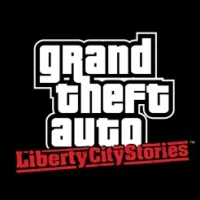
GTA: Liberty City StoriesRockstar Games

Masha and the Bear Pizza MakerDEVGAME KIDS games

Merge - Connect to iPhoneMerge Solutions
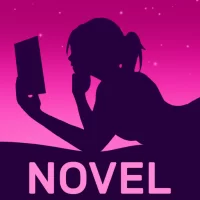
Passion: Reading AppUnicorn Media Apps

Sago Mini School (Kids 2-5)Play Piknik

TelegramTelegram FZ-LLC

Asphalt 9: LegendsGameloft SE

Conflict of Nations: WW3 GameDorado Games / DOG Productions Ltd
More »










Editor's Choice

Grim Soul: Dark Survival RPGBrickworks Games Ltd

Craft of Survival - Gladiators101XP LIMITED

Last Shelter: SurvivalLong Tech Network Limited

Dawn of Zombies: Survival GameRoyal Ark

Merge Survival : WastelandStickyHands Inc.

AoD Vikings: Valhalla GameRoboBot Studio

Viking Clan: RagnarokKano Games

Vikings: War of ClansPlarium LLC

Asphalt 9: LegendsGameloft SE

Modern Tanks: War Tank GamesXDEVS LTD